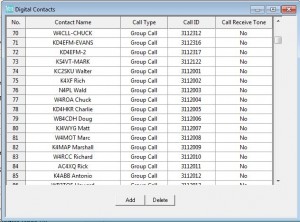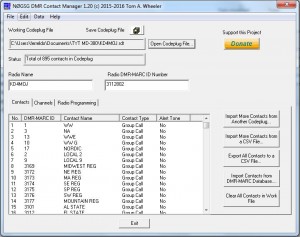After playing around with the MD-380 program and entering frequencies, I decided to investigate the Contacts section of the program. Unlike D-Star which shows you the user callsign when receiving a transmission, DMR only shows you the 7 digit “subscriber ID or call ID” number which is supplied by the http://www.dmr-marc.net/ folks when you sign up for an ID. There is a database query on the dmr-marc site where you retrieve someones ID by either name or callsign. You would then enter this information in the Digital Contacts section (think of it as an Address Book) of the CPS MD_380 Program. The contact section also contains (probably at the top) the talkgroup information of the repeater or regional network that you want to connect/talk to.
There is another alternative to obtaining user ID’s by the FoxHollow folks [LINK]. There is a daily download available from the site that contains all the ID’s on a daily basis. Here is a direct link for the daily contact zip file.
If you wish to bulk import to your MD-380 using a program like the one N0GSG , Tom Wheeler, provides , the daily zip file contains two folders called CS700 & CS750 for the Connect Systems portable radios. The instructions will tell you that the files that you need are in the CS700 folder which are .csv files. However, they are missing two columns that prevent you from importing. In addition to the provided column data called ID, Callsign & Name, you also need a column for Group Call (or private call) and Alert tone. This can be accomplished by opening the file with Excel and creating two new columns for that data.
You can also manipulate the files in the CS750 folder which are Excel XLSX file. These are alittle more complete but the column data is positioned incorrectly. You can moved the columns around to be in the ID, CALL/Name, Group, Alert format then save the file as a comma separated file (.csv). I can make a short video of the two ways to convert the data for import if there is any interest. Drop me an email to mycallsign@kd4moj.org if you would like to see this
Links:
Register for DMR ID This link will take you directly to the www.dmr-marc.net user registration side
Daily ID Zip File:
Tom Wheeler, N0GSG, ContactManager v 1.20 (bulk import tool)
K4USD DMR cBridge – the Tallahassee NX4DN DMR repeater is connect though this cBridge. Also a list of talkgroups to aid in programming
K4USD cBridge Netwatch Dashboard Control Center K4USD Network – Allows you to watch your RSSI and Loss Rate, good for testing range of the repeater and your portable/mobile radio.